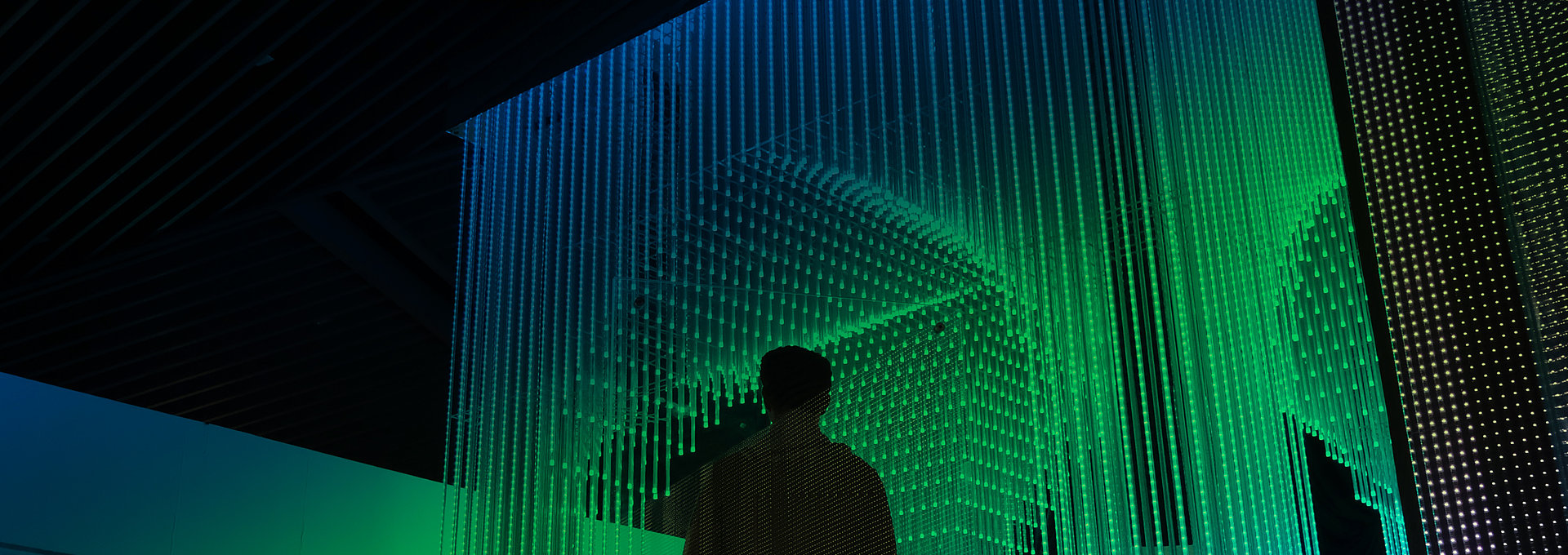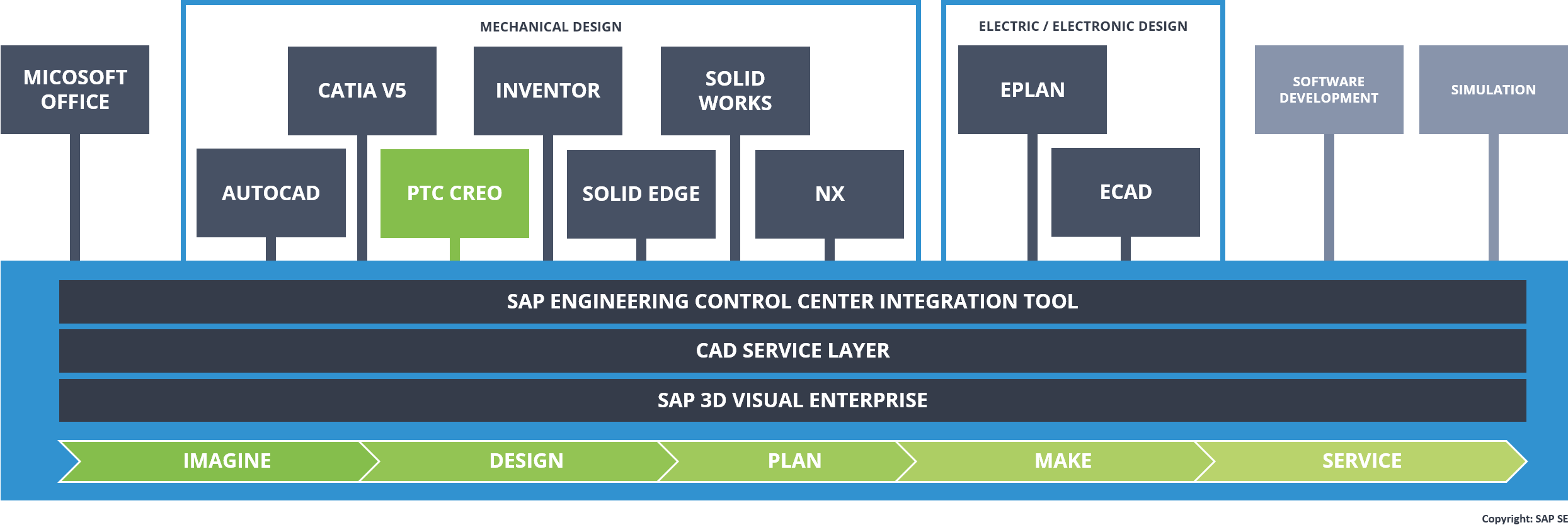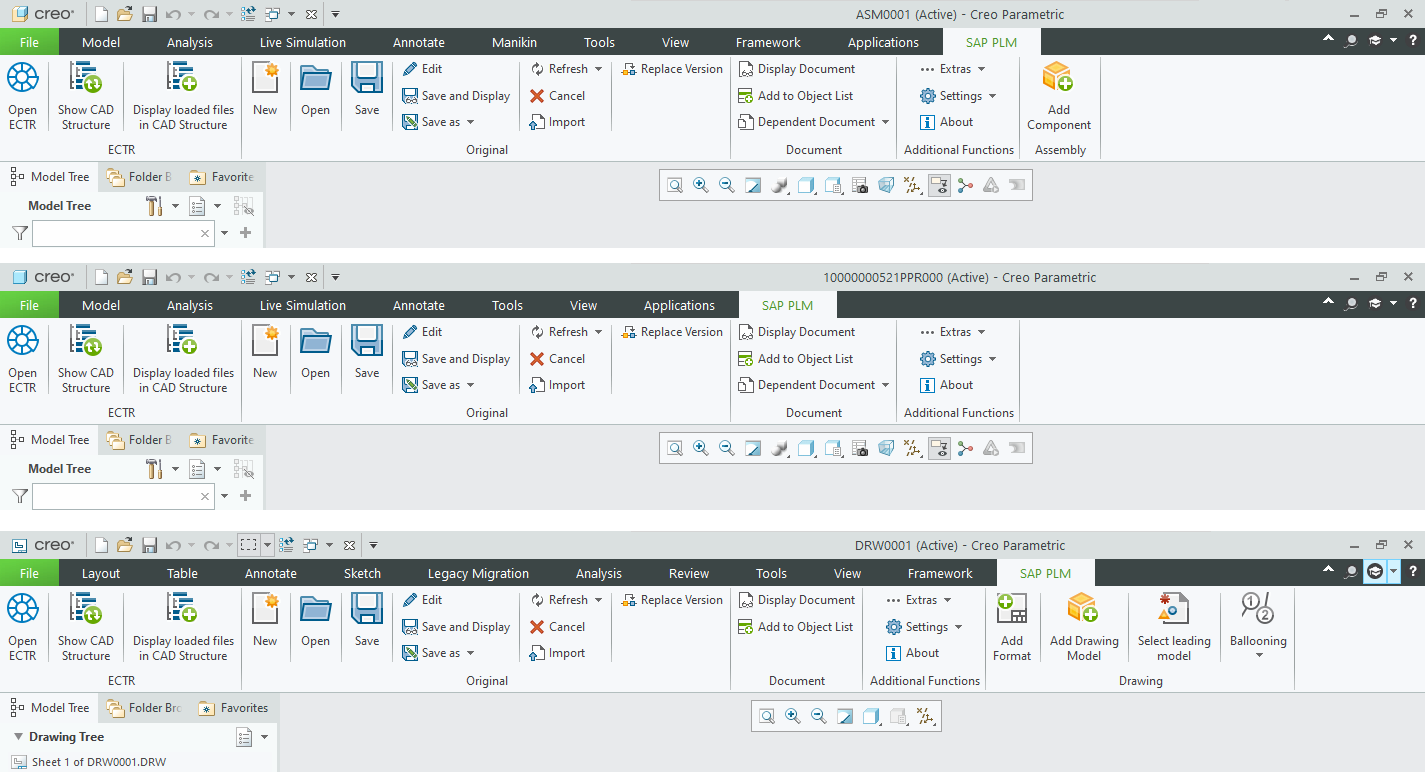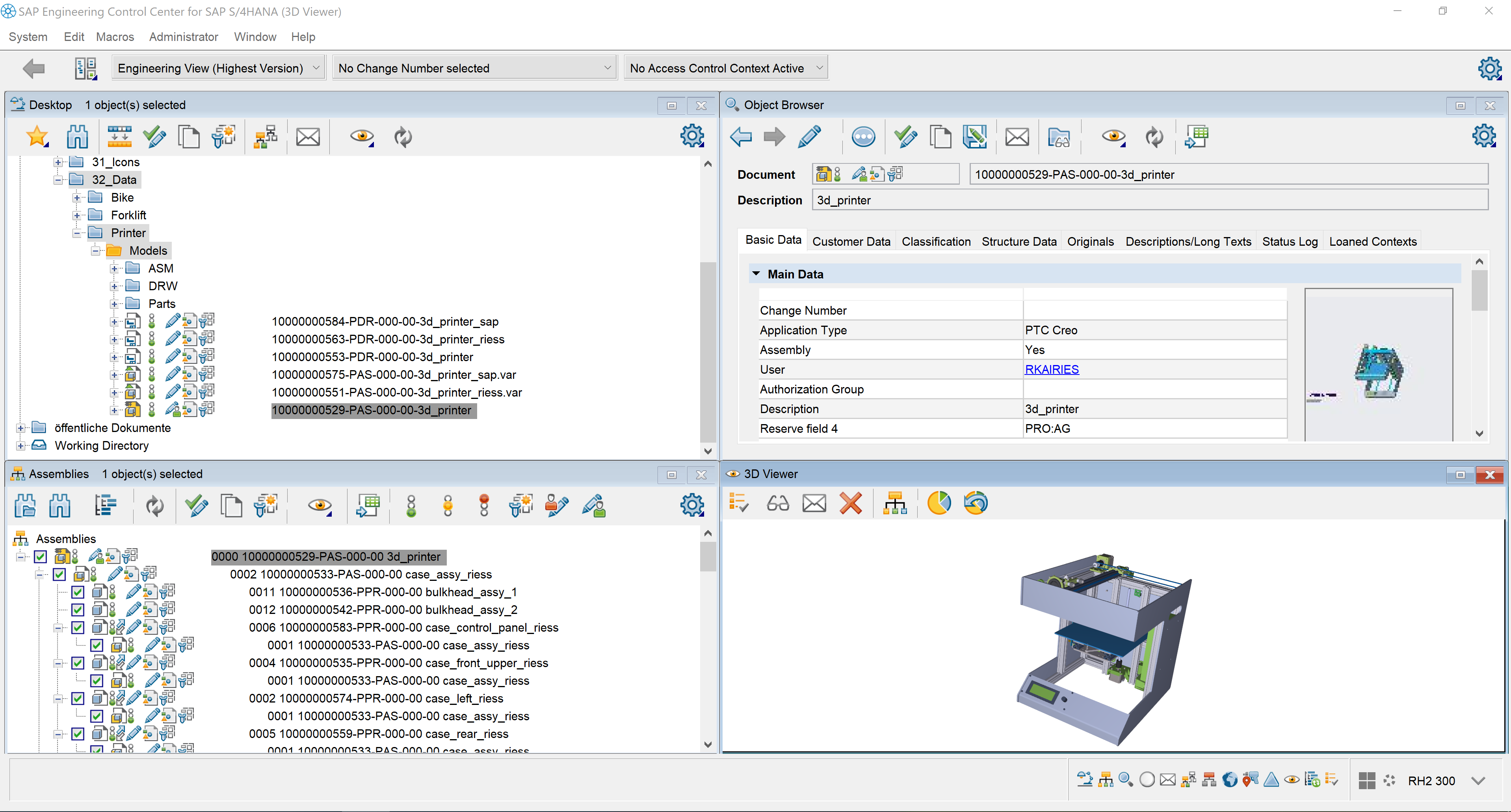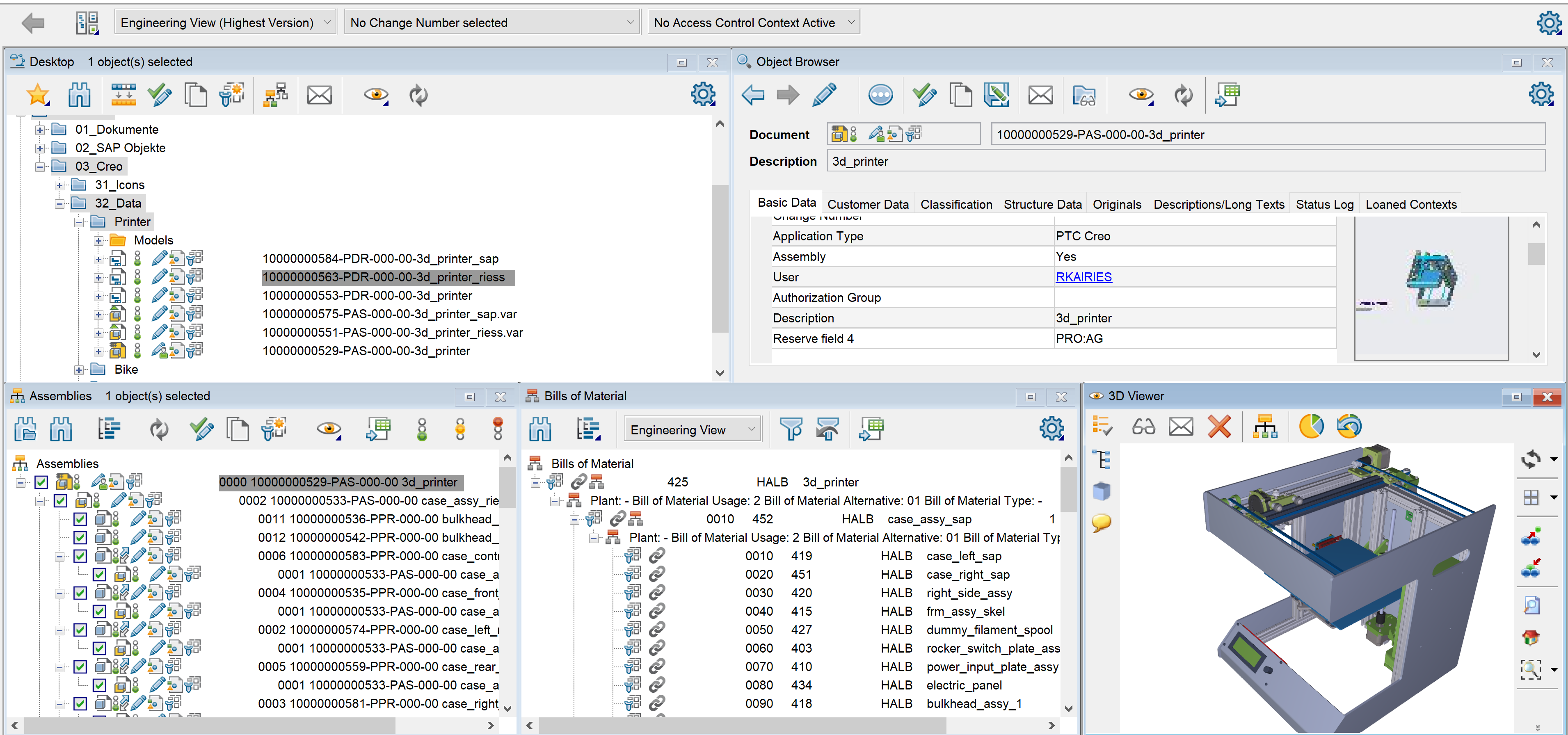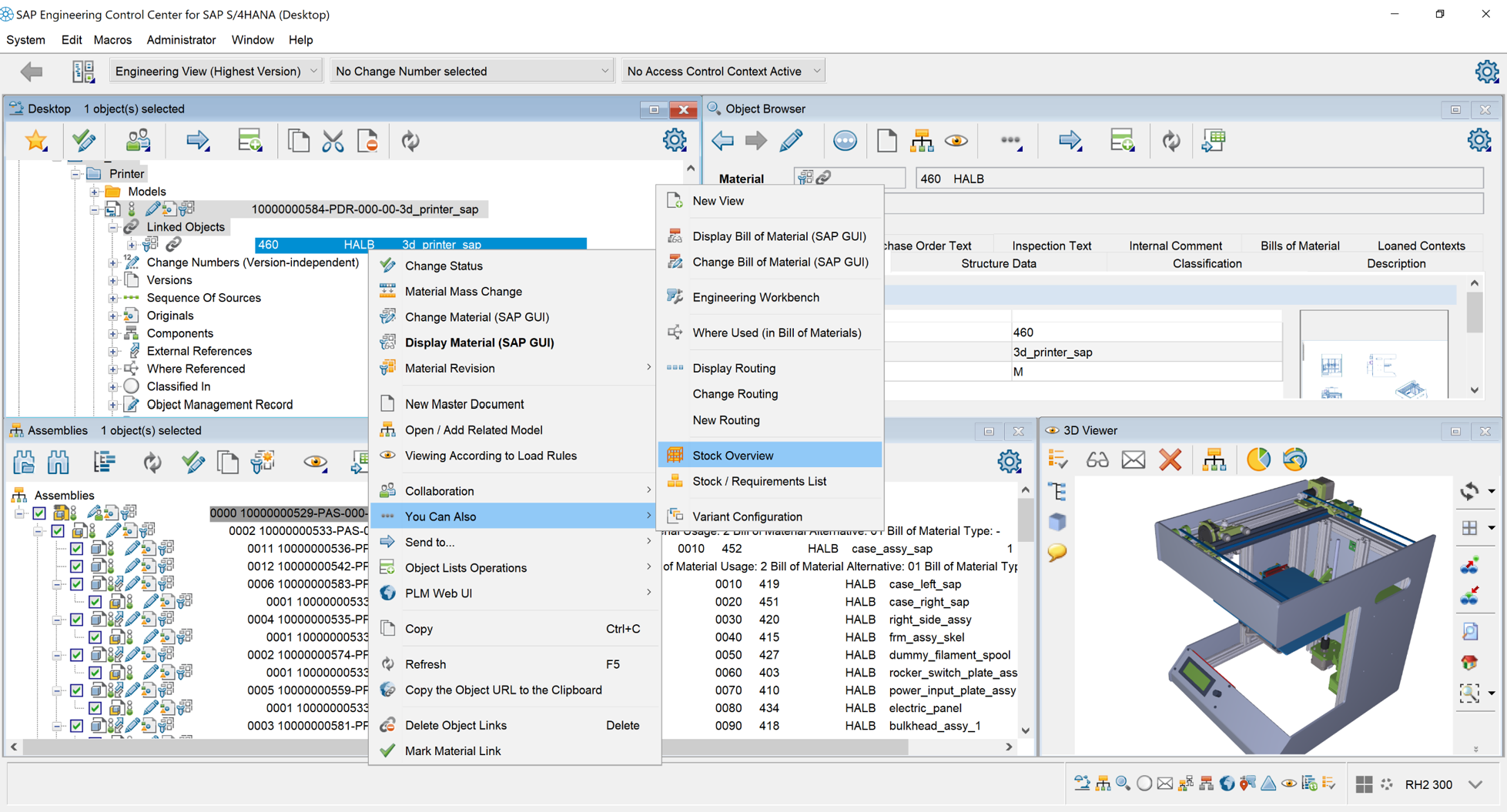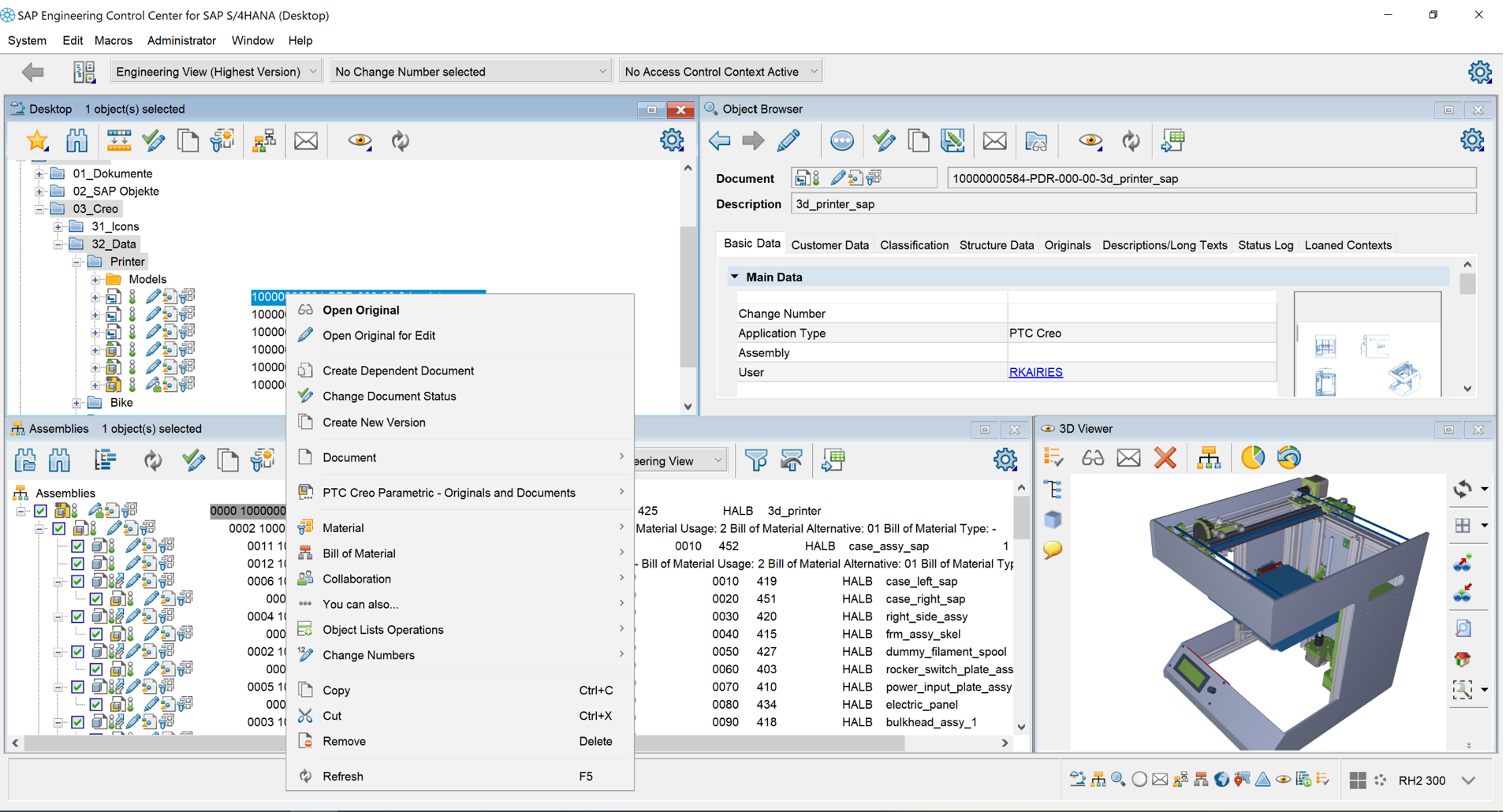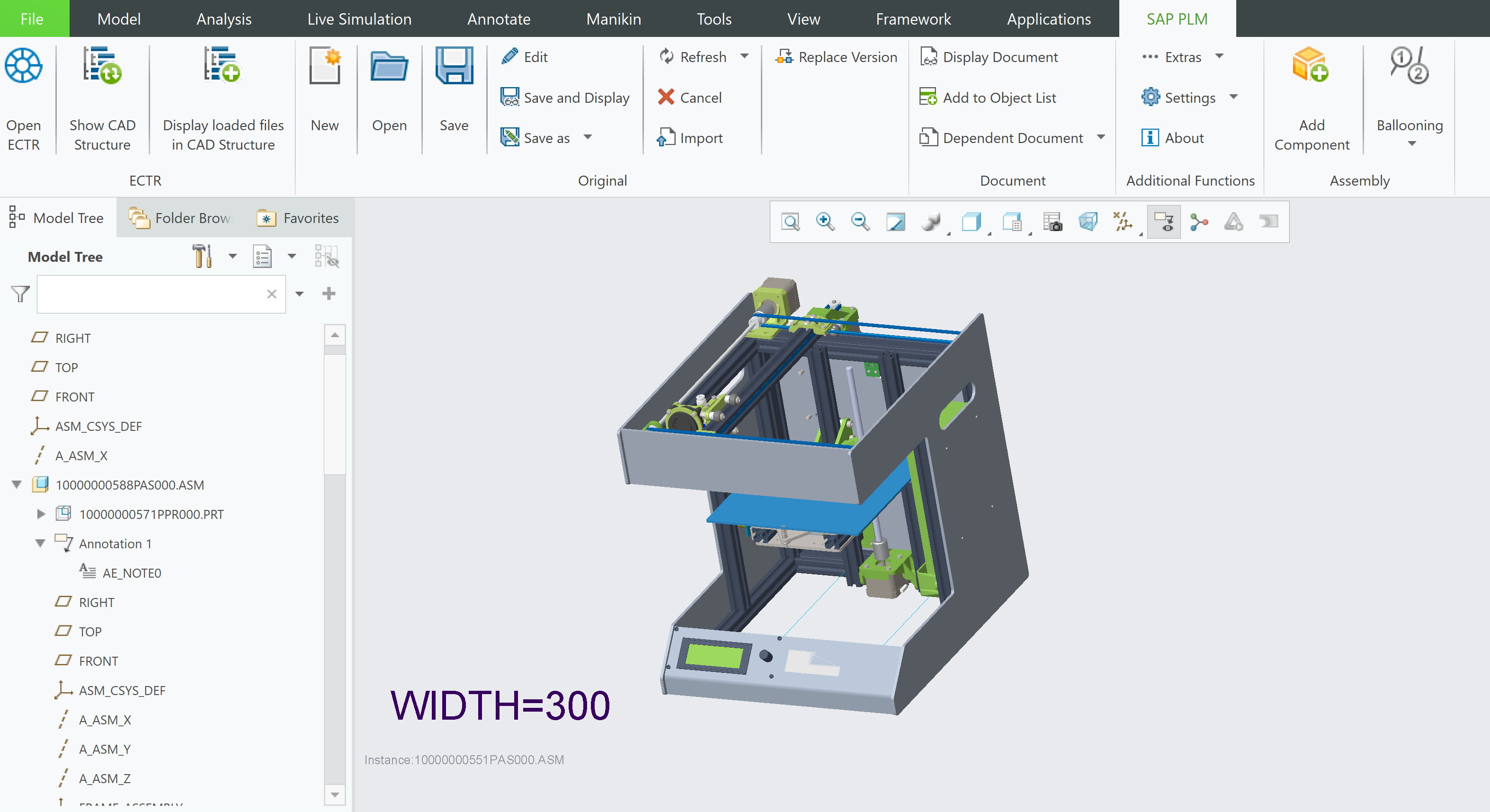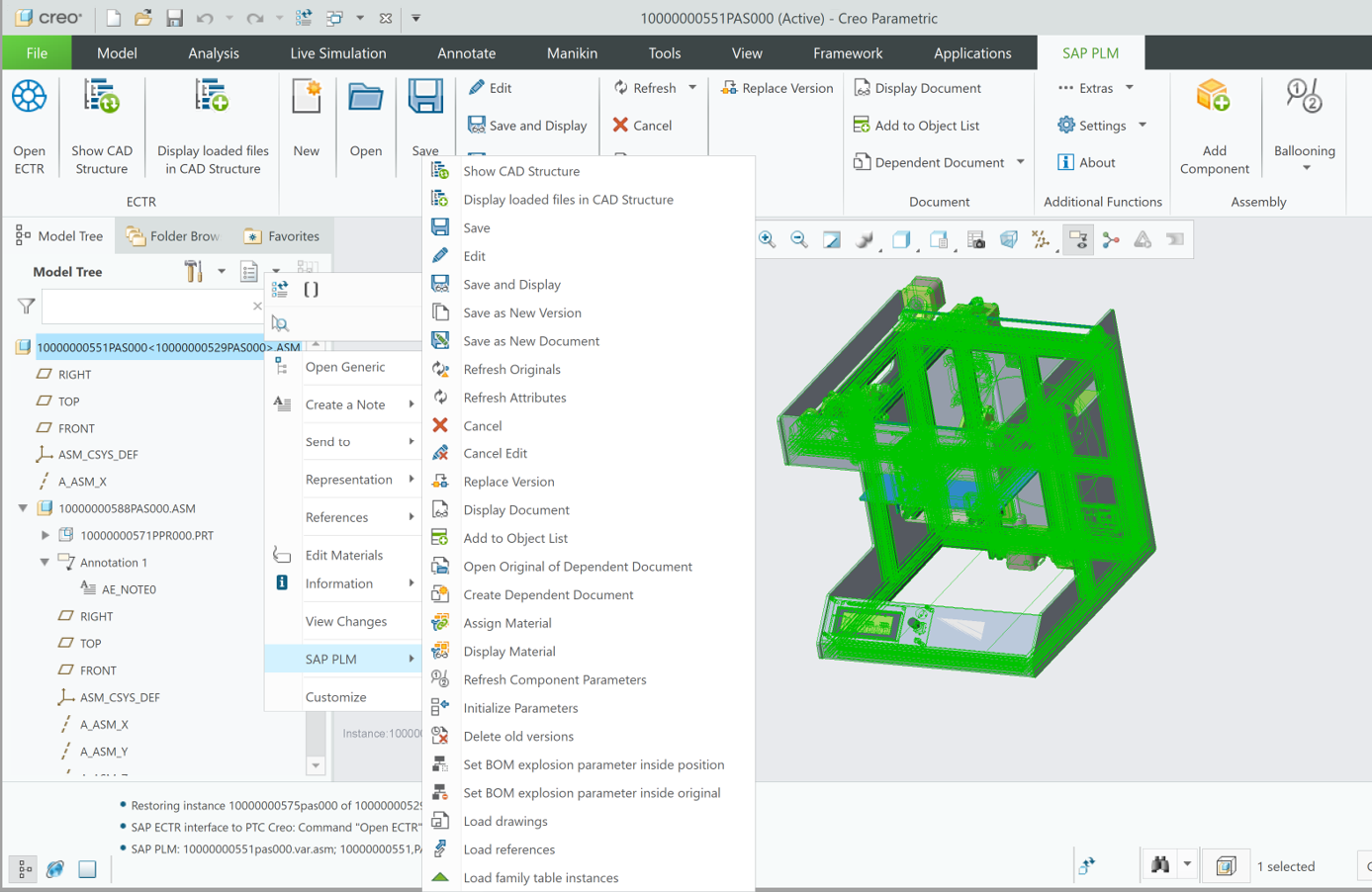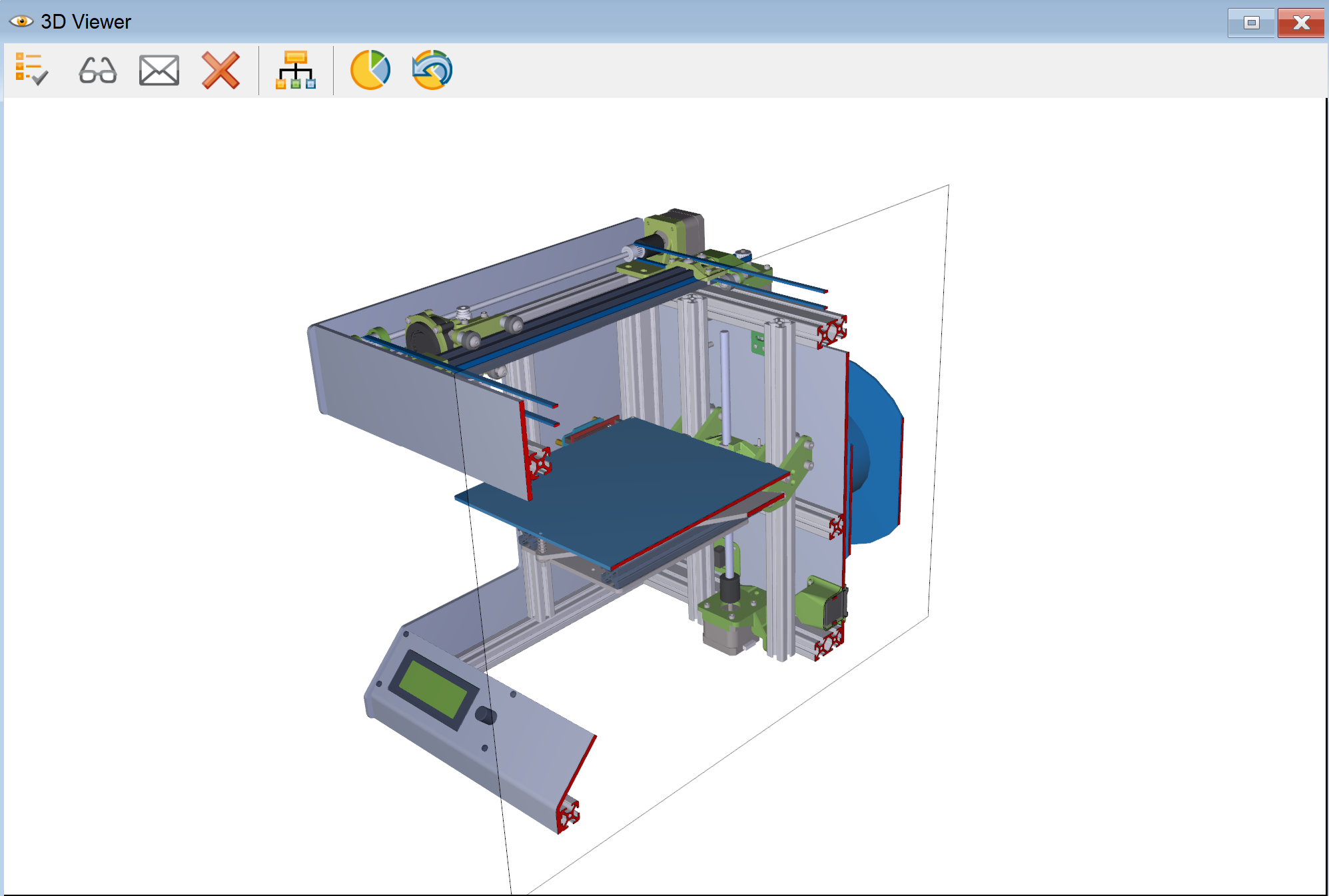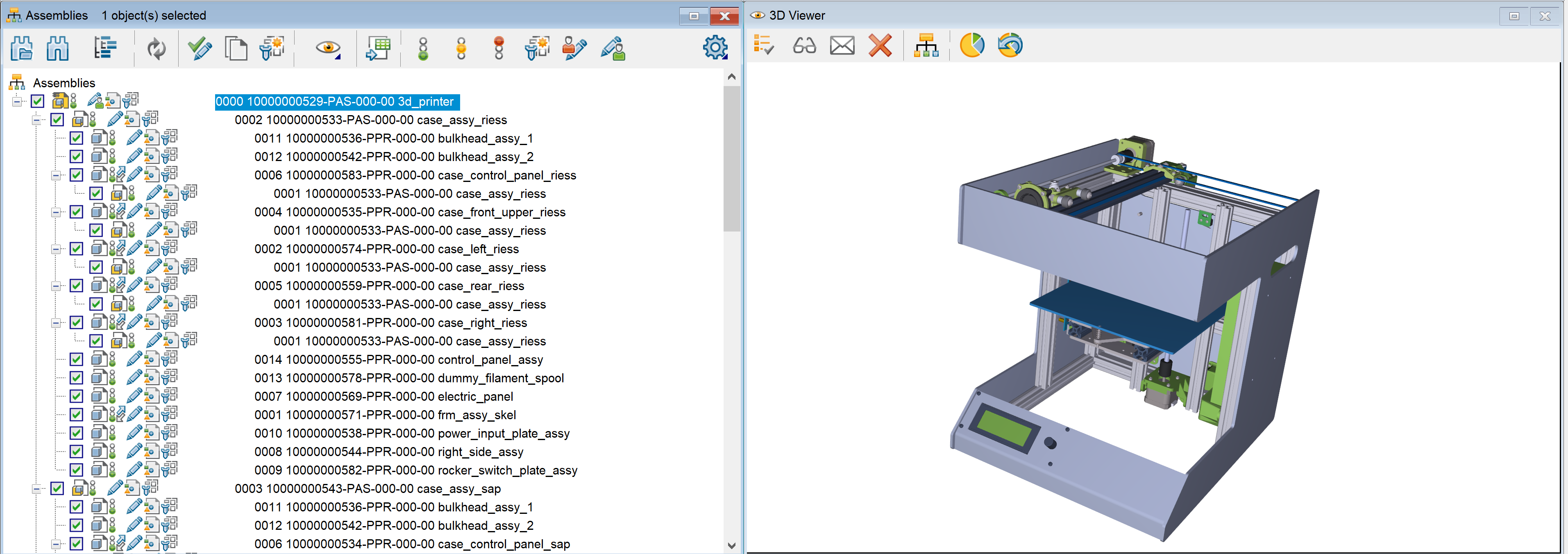Direct integration of PTC Creo Parametric in SAP PLM
Integrate the management of your CAD data created with PTC Creo Parametric completely in SAP PLM
Start
You are looking for a powerful integration of your PTC Creo Parametric files in SAP PLM. With SAP Engineering Control Center interface to PTC Creo, we have the right solution for you. Availability of high performance integration of various CAx systems and complete control over the management of their models, drawings and structures in SAP PLM is a key component.
Without the need for a seperate PDM system, SAP Engineering Control Center interface to PTC Creo provides you direct and homogeneous integration of PTC Creo Parametric in SAP PLM.
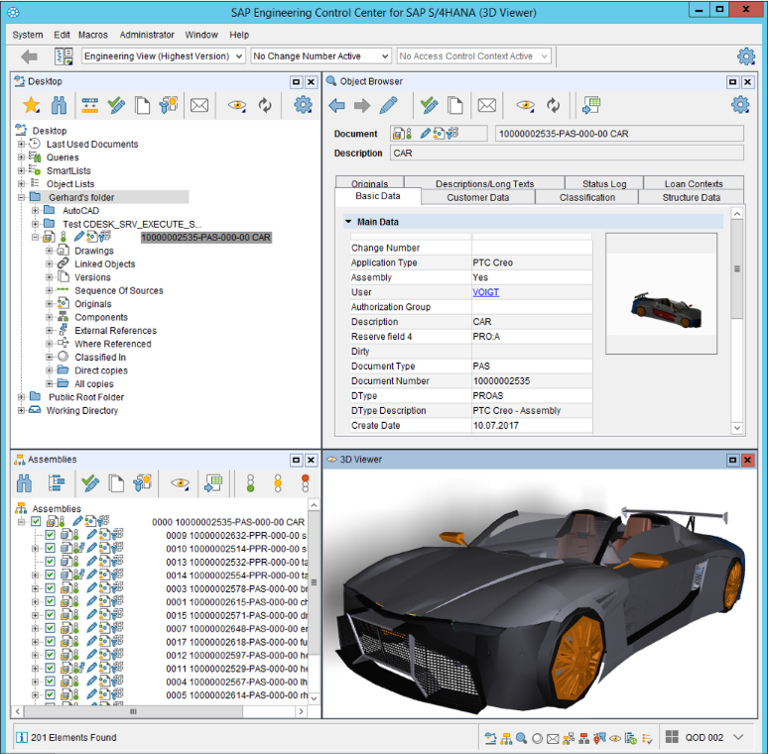
SAP Engineering Control Center
With constantly growing product diversity and complexity, companies increasingly manufacture more and more individual products up to lot size one. These products contain hardware, electronics and software components, each developed using various authoring systems. SAP Engineering Control Center combines all these data sources into one holistic overview of product data to provide a platform for all engineering and design teams. A complete and transparent 360 degree product description with data from mechanics, electronics, software and simulation is being created. You will be able to perform your tasks easier, faster and more efficient due to the centralized availability of all data in one platform with an intuitive user interface.
The idea of Design to Operate is at the heart of it all: A continuous strategy for digitalization and connected logistic processes spanning from engineering to the operation of a product. With SAP Engineering Control Center, you will make an important step towards an intelligent enterprise while relying on smooth customer and employee experiences.
Numerous companies already made the step towards the intelligent enterprise and Industry 4.0. Yours can be the next!
SAP Engineering Control Center supports you on your journey to continuous end-to-end processes.
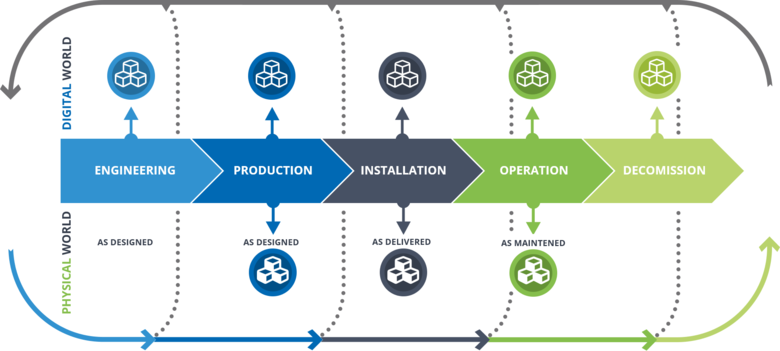
The Importance of SAP PLM
Increasing globalization goes hand in hand with the constant demand to shorten product development times. In order to achieve this, software solutions are required that enable a continuous flow of information and support collaboration of users inside and outside the enterprise.
In addition to the controlled, joint development on the same product, the product data must also be available in sales, production planning, work preparation and order processing.
Thanks to the availability of data across these departments, processes are accelerated while, at the same time, data security is increased. SAP PLM combines these requirements and provides all SAP PLM users with internet-based access to all product and process data throughout the entire product life cycle.
Document Management in SAP PLM
A key function of SAP PLM is the management of documents, such as technical drawings, 3D models, NC programs and text documents. Other functions provided by SAP PLM include automatic versioning, document classification or feature-based search. The status network in SAP PLM describes the path of a document through the enterprise from creation to approval or archival. Individual status networks can be defined for each document type used in the enterprise.
SAP PLM will provide every employee with all documents necessary to perform a task, regardless of their location. Any access to this data is controlled by SAP PLM’s flexible and powerful authorization concept.
Direct access to SAP PLM functions via PTC Creo Ribbon
Due to SAP Engineering Control Center interface to PTC Creo, engineers can utilize the SAP PLM Ribbon inside of PTC Creo Parametric for direct access to all important document management and SAP PLM functions.
- Functions to edit a document like e.g. check out and save CAD documents
- Functions for attribute synchronization from SAP into models or the drawings and vice versa
- Add other assemblies or parts stored in SAP PLM
- Derive a SAP engineering bill of material based on your model tree
- and much more
The intutitive SAP PLM ribbon offers all functions for the quick, easy and effective management of your CAD files without the need to leave your CAD system.
Features
Benefits
- Management of PLM and ERP product structures fully integrated in SAP
- No separate PDM/PLM system is required, which would need be connected to SAP
- Redundancy-free management of design data (metadata and files) in one system
- Fast, company-wide access to current product data
- Increased efficiency in product development by linking PTC Creo Parametric drawings and models with SAP objects
- Integrated change and approval processes
- Integration into the business workflow
- Worldwide data distribution with authorization control and secured access by authorized users
Screenshots
Downloads